Procorem Project Templates
With Procorem, it is our mission to simplify and streamline project management and partner collaboration as much as possible. In a recent survey from Procorem users, one of the number one areas that they would like to see Procorem grow is around the ability to improve and streamline administrative functionality.
It is with this in mind that we release our latest feature Procorem Project Templates.
What are Procorem Project Templates?
Procorem Project Templates allow you to create industry and project templates within Procorem in order to get your next project started without all the administrative burden of setting up new tasks, folders, boilerplate files, collaborators and posts. With Procorem Project Templates you can copy a wide variety of information into new or existing WorkCenters:
- Files and folders
- File comments
- File versions
- Tasks
- Task comments
- Posts
- Collaborators
With Procorem Project Templates you can now:
- Create standard project templates to match your business
- Import entire project templates or any combination of the above items into new and existing WorkCenters
- Copy a project template to multiple project at the same time
- Set an automated task and approval process for a new project with the push of a button
- Assign single tasks, alerts, comments, and documents to all your projects simultaneously
- Quickly add a new team member to all your projects in a single instant
With Procorem Project Templates you control your templates and how you use them.
What this means to you
In a world where everything moves more quickly and minutes can make the difference between project success and failure, Procorem Project Templates give your team the organization and power they need to manage their project without spending significant time on administrative tasks, project overhead and rework.
Using Procorem Project Templates is a cinch, but the power is significant. For a complete tutorial on using Procorem Project Templates, see our Procorem Help Center article. As always, we would love to hear from you, don’t hesitate to reach out to us at info@procorem.com, by phone at 303-663-5900 or as always, by commenting below.
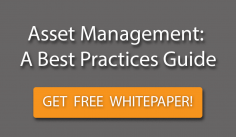
 Procorem was built with the understanding that no matter the industry, business is conducted human-to-human—and our processes and tools ought to reflect it.
Procorem was built with the understanding that no matter the industry, business is conducted human-to-human—and our processes and tools ought to reflect it.